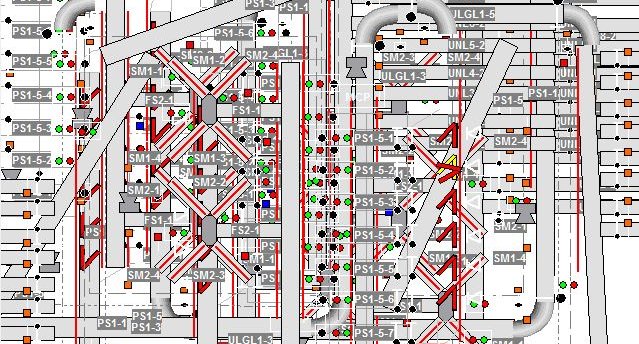8 Key Steps for Automating Processes

It would be great if everything in life could have an easy button that we press and know that things will get done. This is especially true at work where there are tasks that are repeated daily, monthly, quarterly, and so on. The thing is that this can be possible with automating processes. There are abundant benefits of automation that vary from team-to-team. They can range from reducing errors in more complicated tasks to reducing hours spent on easier tasks, which allows for more time challenging team members to innovate.
I started at a company late 2016 that was very committed to developing and automating processes that gave me many opportunities to work toward innovation and process automation. This year our controls group is growing as its own company with the same focus on innovation that is fostered in our family of companies. With what we do, we found that there are many tasks that our job requires that are consistently repeatable within a typical project. Many of these tasks are not always overly complicated but often are very time consuming. With this is mind, we have disrupted many standard processes and created new tools to automate parts of our job. Automation has given us more time to dedicate to further innovation that we will continue to build on. I believe there are 8 key steps to take to automate a process that we will apply as we continue to develop more tools.
1. Determine Repeatable Tasks
Start by determining the tasks that are repeatable. Review the current processes in place and see if there are steps within that process that are repeatable. Maybe it is a task that is done daily, monthly, or on every project, but be sure to evaluate tasks that will be done consistently over time. A task may already be a part of a process but avoid trying to automate too much of a process at one time. It is easier to determine milestones and set goals for completion if clear tasks are set instead of trying to change an entire process with many steps that can be automated. During this phase working to have clear tasks to automate versus an overall process will make it easier for when development projects are being “ranked” for priority.
2. Rank Tasks to be Automated
There are many factors that go into why a task should be automated. It could be that the task is time consuming, results consistently have errors, team members find the task complex, or team members may be bored by an overly simple task, for example. During this time communicate with team members who follow the current processes to fully understand where the most impact can be made. The earlier that the team who will be developing, using, and maintaining a tool feels ownership over the automated tool, the easier implementation will be and more committed the team will be to complete a successful tool. Also, be sure to take into consideration that amount of development time that is expected for a new tool and process. Sometimes a current task that may be considered easy to complete can be the best to start with if it can be automated quickly. The time it takes to automate a process can be just as important to consider as the overall impact it is expected to have. Once the biggest needs are determined and balanced with time restraints and other factors such as resource availability, rank the tasks in the order that they will be automated.
3. Prepare a Presentation
Most likely, the need for automation arises from within the team who follow the processes and need to present the ideas up. It may be that a gap needs to be filled and there is time to dedicate to improvements, so the idea needs to be presented to a development team and future users. Either way, a presentation catered to the specific audience that needs to buy in must be created. Know if numbers and graphs have impact or small demos are more effective. Be careful not to spend too much time at this point creating a demo because it is important that the development team has room for creativity. It can be limited to user interface or show the expected results and deliverables created by the tool, depending on what is most useful for the presentation. Most importantly make sure the ideas presented have clear timelines and deliverables associated with them to measure success and define completion.
4. Define the Development Teams
Once the approval for development is there, determine the key members for the development teams. Treat this team like a project team, meaning there are milestones and deliverables clearly defined. Development team size will be determined by the size of the group, timeline, and tasks to be completed. A leader is needed for each development project. This person will drive the team to hit milestones and have accountability for the end result. There need to be people developing but it is also very important to have someone different to assist with debugging and testing. Someone who is not as directly involved in the project may see things in a new or different way that better challenges what is in work.
5. Develop an Execution Plan
With a development team in place that has clear goals and due dates, plans can be made. This is the time where specific tasks that go into achieving the goals are outlined. If there is already a manual process in place that is clearly written out, defining the tasks to replace the different steps can be relatively easy. If a new process is being added with automation in mind, it is good to think through each of the steps that it takes to get the end result to define tasks that need to be done during development. After defining tasks, a schedule to complete, verify, and test each piece is needed. Team members will be able to make commitments to completion with measurable results.
6. Own It
After laying out the tasks that need to be done to achieve automation, it might be a bit overwhelming and could be easy to settle with continuing the current ways of working. Be prepared to show the team the potential impact the new way of working can have on the current operations. There will be challenging questions at time that need to be answered quickly and positively. There will also be the typical opposition to change from part of the team. This can be reduced by making sure the team feels ownership in the development and excited to share the results.
7. Execute the Development Plan
Now it is time to start implementing the plan and creating tools that are usable. This part of the process should be tracked with the measured progress reported regularly. The execution is very specific to what is needed for the operations. It could range from writing automation programs to creating reusable templates to defining standard processes. As mentioned in the planning, work toward making pieces testable and usable as soon as possible while keeping the big picture in mind.
8. Debug and Test in Real-Time
Debugging and testing are critical parts to the success of adding any new tools and processes. Properly testing out an automated process may be the most important of all the steps for automation. Knowing that a team can already be more critical of using something new, it is important to make sure that the new way of working does work. This cannot be rushed and can often take several test projects before it is ready to be rolled out to the team. It is often helpful to be able to even use old projects for testing that have a clear result to compare to. The earlier the testing can begin, the better. Starting testing before a final product is complete can be helpful because at some point development must stop so that the tools can be applied to execution. Once testing is complete, the new tools are ready to be applied.
Now that the automation has started, there are a few things that are important for the continued success. There need to be clear procedures for how to use the tools developed as well as a clear process for implementing changes and improvements over time. As key users use the new tools, it is important that they can provide feedback. Keep data to show improvements to report to the group to increase excitement as well as the executives to get more R&D time for the team. The team should clearly feel the benefits of the automation, encouragement on the new success, more time for development projects, or even more time off. Know that once automation is introduced, there is always more that can be done. Be open to improvements and changes as the team adapts and enjoys the automation.
Chelsey Arnold - VP, Operations
Chelsey joined Spring in 2016. She has worked for two large, full system integrators based out of Atlanta in various roles ranging from hardware design engineer to controls engineer to controls group lead.